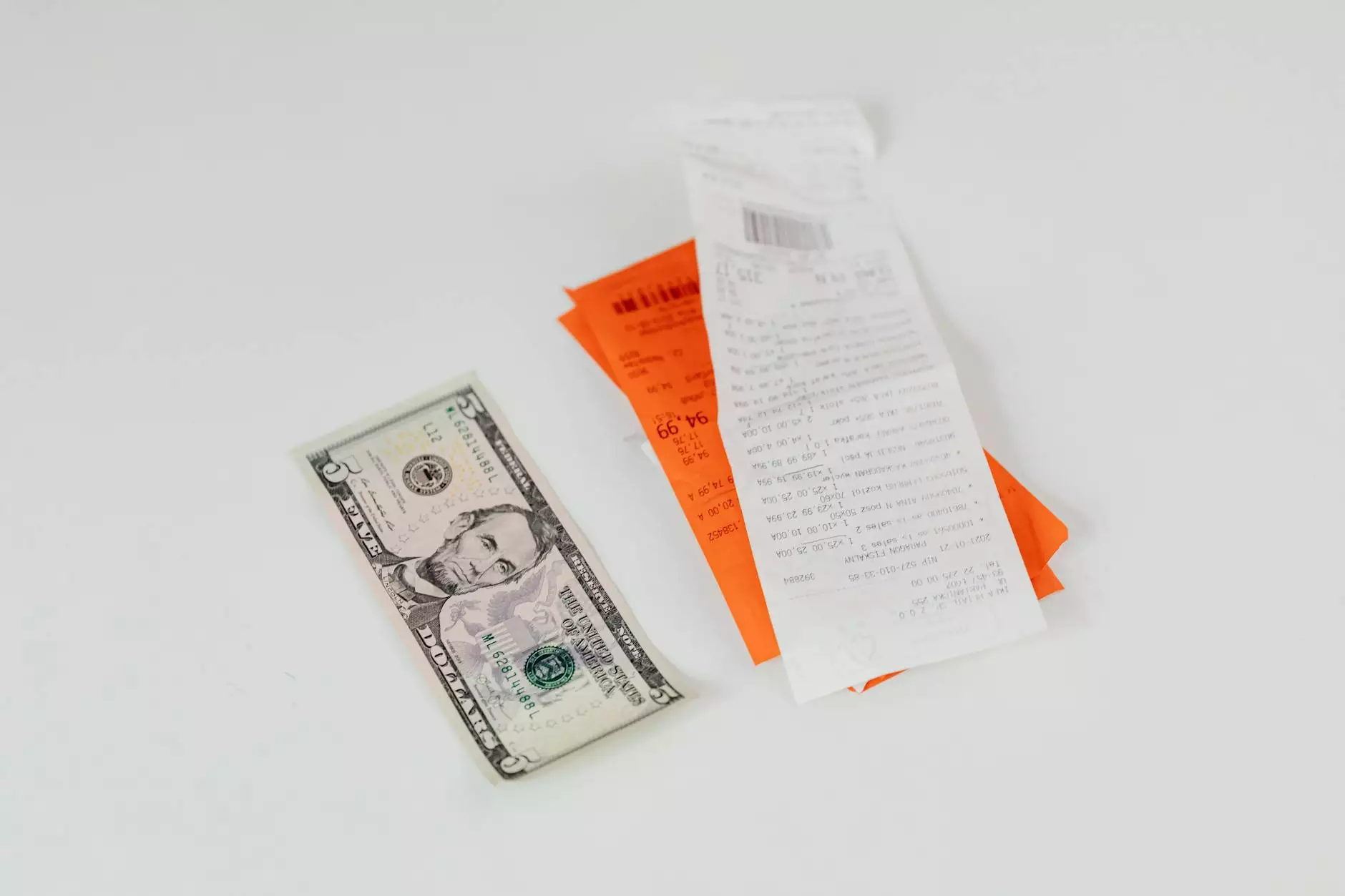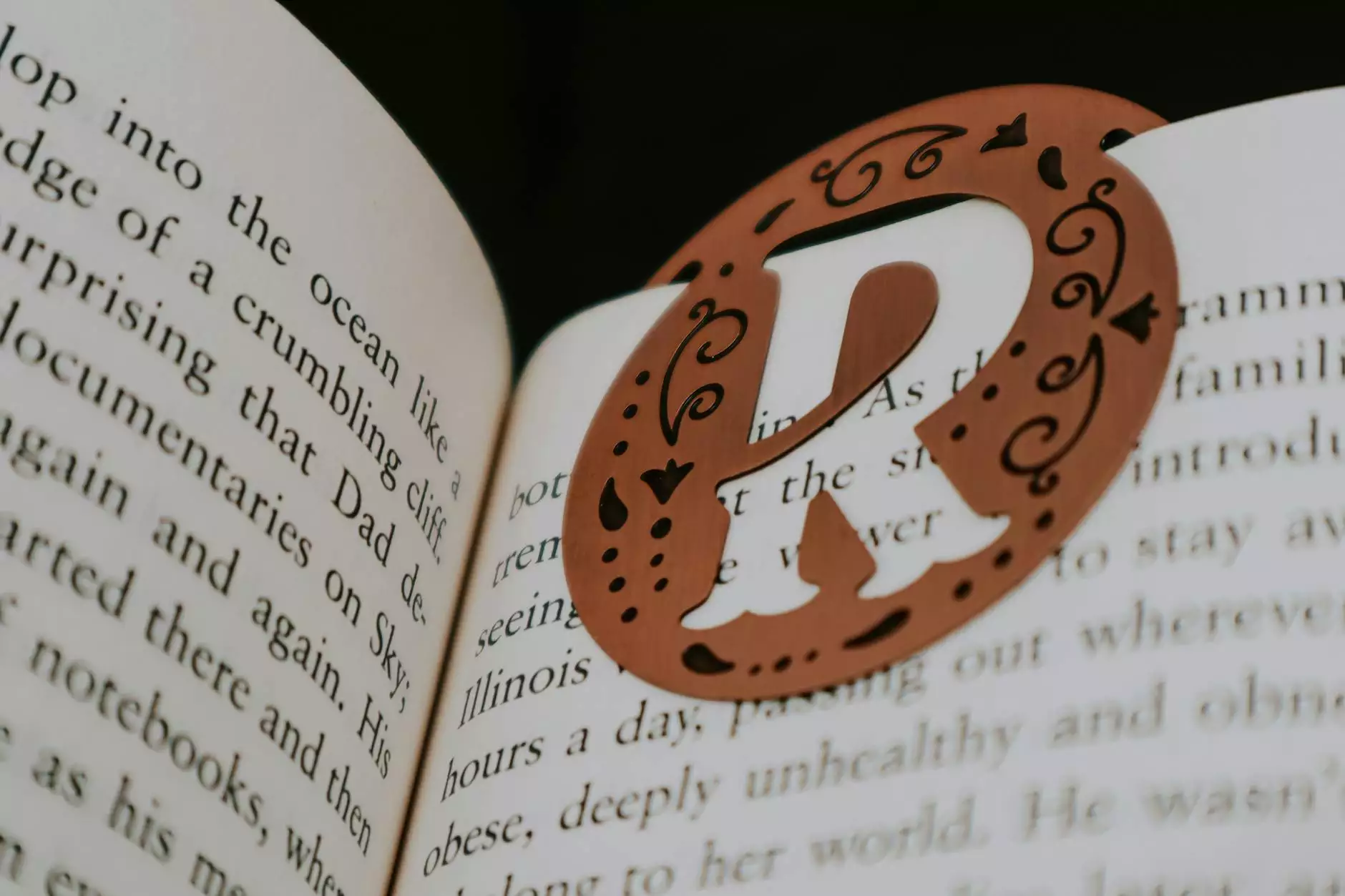Understanding Timelapse Photography

Timelapse photography is a fascinating technique that lets you compress hours, days, or even months of a subject's movement into a few moments of video. Whether it's the blooming of a flower, the movement of clouds, or the bustling activity of a city, timelapse videos capture changes in a unique and engaging way. This article will guide you through the process of making timelapse from photos and provide tips to enhance your creations.
What is Timelapse Photography?
Timelapse photography involves capturing a series of photographs at set intervals, which, when played back at normal speed, shows the passage of time in a brief clip. This innovative technique is useful in various fields, including:
- Real Estate Photography: Showcasing property renovations or the construction process.
- Nature and Wildlife: Capturing the growth of plants or the behavior of animals over time.
- Urban Scenes: Documenting the hustle and bustle of city life or traffic flow.
Benefits of Making Timelapse from Photos
Creating a timelapse video offers numerous advantages:
- Artistic Expression: It allows photographers and videographers to express their creativity by presenting time in a visually appealing manner.
- Enhanced Storytelling: Timelapse can powerfully convey stories and scenarios that span hours or days.
- Easy Sharing: Timelapse videos are engaging and often have a higher chance of being shared across social media platforms.
Equipment Needed for Timelapse Photography
Before diving into the process, ensure you have the right equipment:
- Cameras: DSLRs, mirrorless cameras, and even smartphones can work for timelapse photography.
- Tripod: A stable tripod is essential to keep your camera stationary during the shooting process.
- Intervalometer: This device automatically triggers the camera at set intervals, simplifying the process of taking multiple shots.
- Editing Software: Tools like Adobe Premiere Pro, After Effects, or specialized timelapse software are crucial for compiling and editing your photos into a cohesive video.
How to Make Timelapse from Photos
Now that you understand the basics, let's explore the steps involved in making stunning timelapse videos:
Step 1: Plan Your Shoot
Planning is crucial for a successful timelapse. Consider the following:
- Subject: Decide on the subject matter you want to capture, such as nature, events, or urban scenes.
- Duration: Determine how long the event will last and how long you want your final video to be.
- Camera Settings: Choose the right settings, including focus, exposure, and white balance.
Step 2: Set Up Your Equipment
After planning, it's time to set up your camera:
- Mount your camera on a sturdy tripod to avoid any movement.
- Attach the intervalometer (if available) to automate your shooting process.
- Make sure your camera has ample battery life and storage space for the duration of your shoot.
Step 3: Capture Your Images
With everything in place, start capturing your images:
- Set the time interval between shots based on the speed of the subject's movement. For faster-moving scenes, shorter intervals (1-5 seconds) are ideal.
- For slower subjects, a longer interval (10-30 seconds) works better.
- Maintain consistent settings throughout the duration of the shoot to ensure uniformity in your images.
Step 4: Edit Your Photos
Once you’ve captured all your images, it’s time to bring them to life:
- Transfer your images to a computer.
- Organize the photos in chronological order.
- Import the images into your chosen editing software. If using Adobe Premiere Pro, you can import images as a sequence.
Step 5: Create the Timelapse Video
Next, create your timelapse video by:
- Setting the frame rate; 24 or 30 frames per second is typical for a smooth playback.
- Adjusting the speed to fit the desired length of your final video. You might want to speed it up significantly to emphasize the passage of time.
- Adding music or sound effects to enhance the viewing experience.
Step 6: Export and Share Your Video
Finally, export your finished video, selecting the appropriate resolution and format for your audience. Note the following:
- For web use, consider formats like MP4 or MOV, which work well for streaming.
- Once exported, share your video across platforms such as YouTube, Vimeo, or your own website.
Tips for Polishing Your Timelapse
While the basic steps are covered, consider these tips to elevate your timelapse projects:
- Use ND Filters: Neutral density filters can help manage exposure during bright conditions, allowing for longer shutter speeds.
- Stabilization: Use stabilization tools in your editing software to smooth out any minor jitters in your video.
- Experiment with Angles: Change your shooting angle or perspective to add interest and creativity to your timelapse.
Conclusion
Learning how to make timelapse from photos opens up a world of creative possibilities. Whether you're documenting a natural phenomenon, showcasing a renovation, or capturing a busy urban landscape, timelapse photography allows you to tell a story in a captivating way. By following the steps outlined above and incorporating the tips provided, you can create stunning timelapse videos that not only engage your audience but also elevate your portfolio.
For more information on photography services, consider visiting bonomotion.com, where you'll find a range of resources and professional services to take your photography to the next level.